How To Make An Adapter To Use Your PC Headsets With Any 2.5mm Headset Jack
By Dustin Westaby
Usage: cell phones, handsets, xbox live
The finished adapter will look like a Y adapter, but it is not. The adapter will connect the two 3.5mm plugs that are standard on PC headsets into the standard 2.5mm jack found on most handsets for connecting headsets.
Note: Be careful with compatibility. Several cell phones now support stereo speaker headsets (4 connector plug). This guide will create a mono speaker headset (3 connector plug).
Parts:
These parts are sold at Radio shack and other hardware stores, the items numbers are from radio shack.
- One 3/32 Stereo Plug - Item # 274-244
- Two 3 conductor stereo 1/8 (3.5mm) phone jacks – Item # 274-249 (that package comes with 2).
- A few inches of different colored small wires.
Note: If you need spare wire you can cut and splice wire from an extra phone chord.
Tools:
- Wire cutter (or scissors)
- Soldering iron and electrical solder
- Electrical tape
- Small Phillips screwdriver
- (optional) Multimeter/Ohmmeter to trace wiring
Step One
Cut 8 colored wires to about 1 inch long. For the example we will use two black, three green, and three red.
Note: These wires are short, but try to preserve most of the plastic jacket (insulation) around the wire when striping.
Step Two
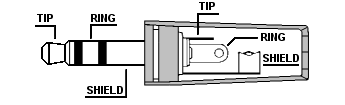 Attach wires to the 3/32 (2.5mm) plug.
Attach wires to the 3/32 (2.5mm) plug.
a. Solder a black wire to the shield terminal.
b. Solder a red wire to the tip terminal.
c. Solder a green wire to the ring terminal.
 Now you should have three wires coming out of the back of the 1/8 plug.
Now you should have three wires coming out of the back of the 1/8 plug.
Explanation: The 2.5mm headset jack uses one channel to carry the sound out to the headset earphones and the other channel to carry sound in from the headset microphone. Therefore the plug is wired so that these channels can be distinguished. In the following steps, these 2 separate channel wires will go to its own 1/8 phone jack.
Note: If a wiring guide is not included on the connectors packaging, use an ohmmeter to trace which connector connects to which wire. Some example wiring guides are shown.
Step Three
Attach wires to the 1/8 (3.5mm) jacks (female connectors).
a. Take a red wire and solder it to the tip of the of the 1/8 phone jack.
b. Take a red wire and solder it to the ring of the 1/8 phone jack.
c. Take a black wire and solder it to the shield of the 1/8 phone jack.
Repeat this step for the second 1/8 phone jack but use two green wires instead of red.
Step Four
Now all three parts are ready and each should have three wires coming from them. Just to be redundant:
- From the 3/32 plug there are 1 black, 1 red, and 1 green wires.
- From the first 1/8 jack there are 1 black and 2 red wires.
- From the second 1/8 jack there are 1 black and 2 green wires.
a. Solder the three red wires together.
b. Solder the three green wires together.
c. Solder the three black wires together.
d. Use a small amount of electrical tape to cover the connections.
Note: This will connect both the ring and tip (left and right channel) of the 3.5mm stereo headset to one of the 2.5mm connectors for your device.
Test the audio out.
Now that everything is wired. You can test which jack is the audio out and which is the mic in.
a. Plug your contraption into your device.
b. Plug the speaker / green plug from your headset into one of the
jacks that you just wired. Do not use the microphone / pink plug yet.
c. Put the headset on and do something that produces sound on your
device.
e. Either you will hear your sound or you will not. If you hear
your sound then you know that that jack you are plugged into is the
audio out.
f. If you heard nothing in step e, then plug into the other jack
and try again. You should hear your sound.
Whichever jack that did not produce sound in the headset is for the mic. Label the jacks, so you can remember which one corresponds to the mic and which to the headphones.
Finishing up
a. Wrap the jacks in electrical tape so that the connections are not
exposed.
b. You should end up with what looks like a Y adapter cable.
c. As described above use paint/colored tape/marker to label your
adapter.
d. Plug into your device and enjoy.
Author Notes
This guide is an original work of my own, but was based on another guide with a similar purpose. Please visit the forum to view the original text of that guide and see notes about that author. Westaby Forum: Use Your PC Headsets With Any Cell Phone / Xbox Live