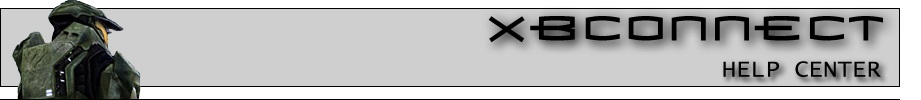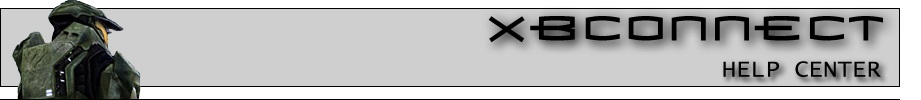|
|
|
|
XBConnect Live Help Request |
|
|
|
|
Step 1:
The first thing you need to do is login to XBConnect by entering in your User Information and clicking
"Login >>".
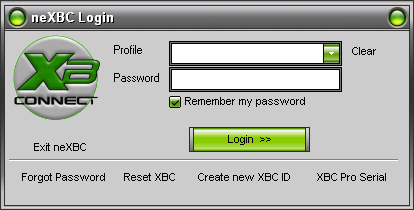
Step 2:
Click "Connect Chat" on the lower right hand corner of the screen.
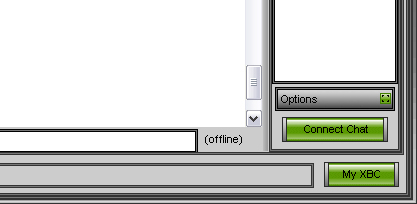
Step 3:
Select "Help" in the channels list. Once inside the Help Channel, ask your question. Once an Operator is
free, your question will be answered.
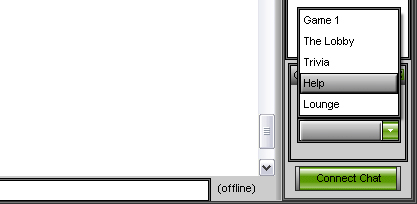
|
|
|
|
|
XBConnect Forum Help Request |
|
|
|
|
Sometimes you may find that a staff member is not available for live chat assistance. In this case you may
submit a help request on the forums. Please follow the below guidelines when posting a new thread so we can
better assist you.
Always before posting in the Help Section, use the search function. The search function is located near the top
left corner of the screen, and it is very likely that the problem you are coming here with has been discussed
already.
In the case that you cannot find a similar problem, here is some information that you should provide when posting
for help. You may copy and paste this question list into your post then answer each question.
1) Network configuration, A B C D or E? Setups at:
/xbchelp/network
2) Is your xbox status "found" in options general options? Is a MAC address listed?
3) What version of XBConnect are you running?
4) What operating system are you on? (What version of windows)
5) Who is your Internet Service Provider? Comcast, SBC, Optimum, etc.
6) If you use a router, what brand and model is it? Have you configured your router? (Forwarded port 8602).
Router configuration tutorials can be found at:
portforward.com
7) Are there any software firewalls installed? Commonly used ones listed at:
portforward.com.
If you are using windows XP, have you disabled the built in firewall?
8) Do you have any antivirus software installed? Commonly used programs include: AVG, Norton, Panda, McAfee.
9) Processor speed? Example: 1.2GhZ - 3.4GhZ
10) Memory? Example: 128MB - 2048MB(2GB)
11) Post any extra information that you feel will help explain the problem. This is the "general
description" for the problem.
12) Was XBConnect working previously? What have you tried already? Did anything change when you tried this?
|
|
|
|
|