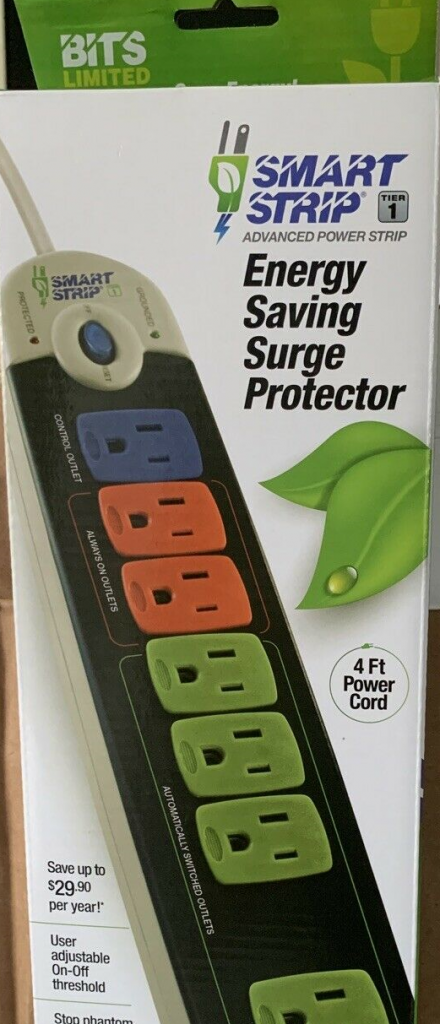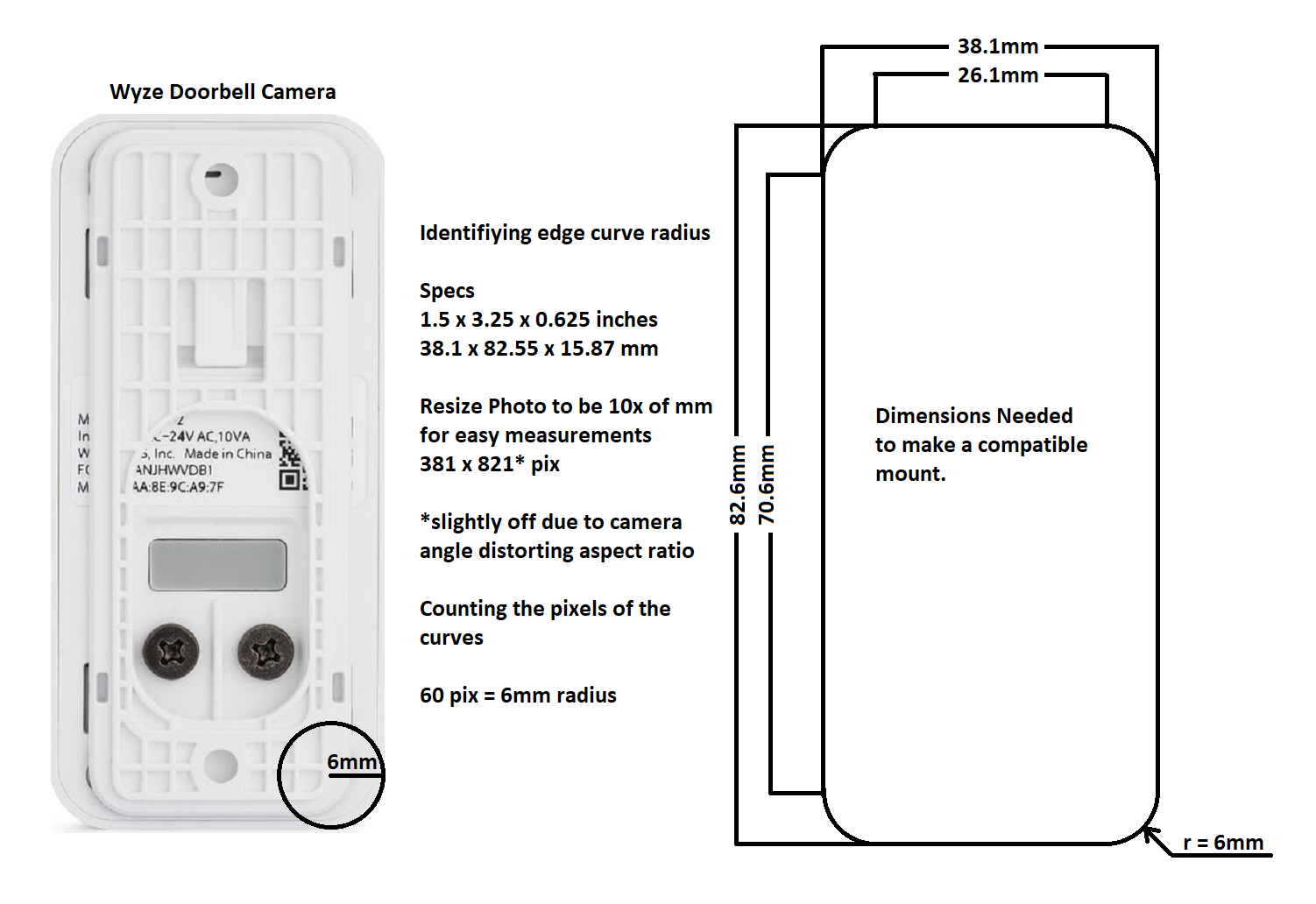Game Cabinet Lighting with Neopixels
I put together some ikea cube shelving and wanted a place to keep my game consoles while also displaying them. I started with 3d printing some vertical stands for the PS4 and WiiU along with some controller hangers and riser shelves. I then added puck lights to the surrounding shelves, but wanted special lighting for the game shelves.
Using some spare puck lights, neopixel rings, and a trinket I created some smart puck lighting that responds to which game system is powered. Power up the PS4 and the shelves are bathed in blue light. Power up the WiiU and the shelves turn cyan. Power both, and get both blue and cyan.
The trinket input pins are wired to multiple USB cables to monitor if the game console is on or off. The PS4 will continue to power usb in standby, so be sure to turn off or disable usb power in standby in the power saving settings.
Project details are on github: https://github.com/thatdecade/Multiple-USB-RGB-Power-Lighting
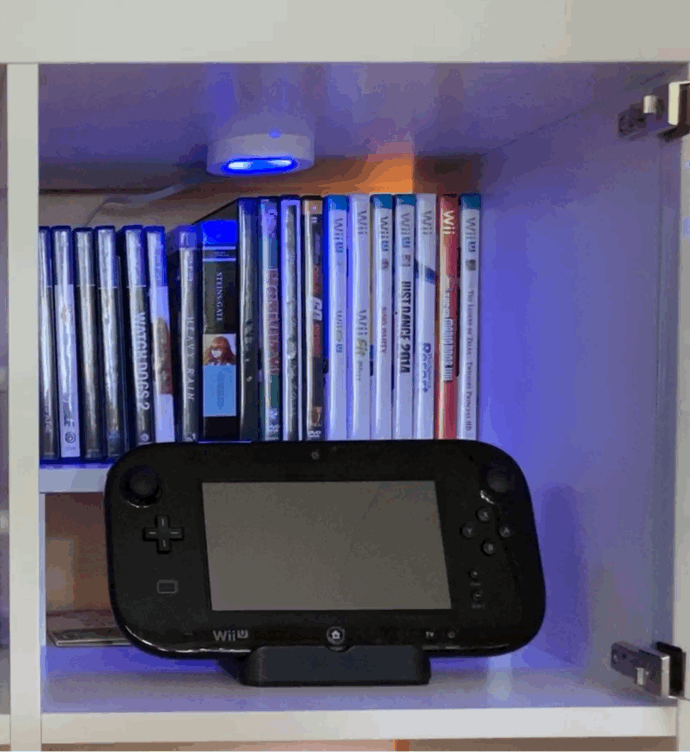
Update: November 2020
I made this light with three USB cables, planning to get an Xbox One X when the series X came out and everyone was looking to sell theirs cheap. I did get an Xbox One X cheap and plugged it into the third USB cable. That’s when I made a discovery.
Unlike the PS4 and WiiU that can be configured to turn off USB ports to save power when off, the xbox cannot. Wow, that sucks. Really breaks my light, as it always lights green now. Doh.
I dabbled on paper with the idea of installing my own clamp current meter to the xbox’s power cable and switching the lights on that. The workaround I actually went with is the same trick I used to switch power for the lights and speaker amp on my arcade machine running a raspberry pi. I use something called Smart Strip. Capable of switching outlets off when the main device is off. Credit for the idea here.
Using the smart spike strip, I can power a USB power brick only when the xbox is actually on.
Here is the one I am using. https://amzn.to/3lDlC3T #ad